Gtk.SpinButton
Gtk.SpinButton — Retrieve an integer or floating-point number from the user
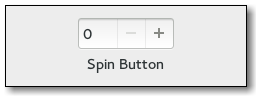
Object Hierarchy:
GObject
╰── GInitiallyUnowned
╰── Gtk.Widget
╰── Gtk.Entry
╰── Gtk.SpinButton
See also:
Functions:
- configure
(self, adjustment:Gtk.Adjustment=None, climb_rate:float, digits:int) - new
(adjustment:Gtk.Adjustment=None, climb_rate:float, digits:int) -> Gtk.Widget - new_with_range
(min:float, max:float, step:float) -> Gtk.Widget - set_adjustment
(self, adjustment:Gtk.Adjustment) - get_adjustment
(self) -> Gtk.Adjustment - set_digits
(self, digits:int) - set_increments
(self, step:float, page:float) - set_range
(self, min:float, max:float) - get_value_as_int
(self) -> int - set_value
(self, value:float) - set_update_policy
(self, policy:Gtk.SpinButtonUpdatePolicy) - set_numeric
(self, numeric:bool) - spin
(self, direction:Gtk.SpinType, increment:float) - set_wrap
(self, wrap:bool) - set_snap_to_ticks
(self, snap_to_ticks:bool) - update
(self) - get_digits
(self) -> int - get_increments
(self) -> step:float, page:float - get_numeric
(self) -> bool - get_range
(self) -> min:float, max:float - get_snap_to_ticks
(self) -> bool - get_update_policy
(self) -> Gtk.SpinButtonUpdatePolicy - get_value
(self) -> float - get_wrap
(self) -> bool
Signals:
- “change-value”
(spin_button, scroll, user_data) - “input”
(spin_button, new_value, user_data) - “output”
(spin_button, user_data) - “value-changed”
(spin_button, user_data)
Description:
A Gtk.SpinButton is an ideal way to allow the user to set the value of some attribute. Rather than having to directly type a number into a Gtk.Entry, Gtk.SpinButton allows the user to click on one of two arrows to increment or decrement the displayed value. A value can still be typed in, with the bonus that it can be checked to ensure it is in a given range.
The main properties of a Gtk.SpinButton are through an adjustment.
See the Gtk.Adjustment section for more details about an adjustment's properties.
Using a Gtk.SpinButton to get an integer:
def add_spin_button(self, parent):
adjustment = Gtk.Adjustment(value=0,
lower=-10,
upper=25,
step_increment=1,
page_increment=5,
page_size=0)
spinbutton = Gtk.SpinButton(adjustment=adjustment)
spinbutton.connect("value-changed", self.on_spinbutton_changed)
parent.add(spinbutton)
def on_spinbutton_changed(self, spinbutton):
print("SpinButton value: %i" % (spinbutton.get_value_as_int()))
Using a Gtk.SpinButton to get a floating point value:
def add_spin_button(self, parent):
adjustment = Gtk.Adjustment(value=0.1,
lower=-10.0,
upper=20.0,
step_increment=0.1,
page_increment=0.5,
page_size=0.0)
spinbutton = Gtk.SpinButton(adjustment=adjustment, climb_rate=1.0, digits=2)
spinbutton.connect("value-changed", self.on_spinbutton_changed)
self.add(spinbutton)
def on_spinbutton_changed(self, spinbutton):
print("SpinButton value: %f" % (spinbutton.get_value()))
Function Details:
configure()
configure (self, adjustment:Gtk.Adjustment=None, climb_rate:float, digits:int)
Changes the properties of an existing spin button. The adjustment,climb rate, and number of decimal places are all changed accordingly,after this function call.
new()
new (adjustment:Gtk.Adjustment=None, climb_rate:float, digits:int) -> Gtk.Widget
Creates a new Gtk.SpinButton.
- Returns: The new spin button as a Gtk.Widget
new_with_range()
new_with_range (min:float, max:float, step:float) -> Gtk.Widget
This is a convenience constructor that allows creation of a numericGtk.SpinButton without manually creating an adjustment. The value isinitially set to the minimum value and a page increment of 10 * stepis the default. The precision of the spin button is equivalent to theprecision of step.
Note that the way in which the precision is derived works best if stepis a power of ten. If the resulting precision is not suitable for yourneeds, use Gtk.SpinButton:set_digits() to correct it.
- Returns: The new spin button as a Gtk.Widget
set_adjustment()
set_adjustment (self, adjustment:Gtk.Adjustment)
Replaces the Gtk.Adjustment associated with spin_button.
get_adjustment()
get_adjustment (self) -> Gtk.Adjustment
Get the adjustment associated with a Gtk.SpinButton
- Returns:
the
Gtk.Adjustmentofspin_button.
set_digits()
set_digits (self, digits:int)
Set the precision to be displayed by spin_button. Up to 20 digit precisionis allowed.
set_increments()
set_increments (self, step:float, page:float)
Sets the step and page increments for spin_button. This affects howquickly the value changes when the spin button’s arrows are activated.
set_range()
set_range (self, min:float, max:float)
Sets the minimum and maximum allowable values for spin_button.
If the current value is outside this range, it will be adjustedto fit within the range, otherwise it will remain unchanged.
get_value_as_int()
get_value_as_int (self) -> int
Get the value spin_button represented as an integer.
- Returns:
the value of
spin_button
set_value()
set_value (self, value:float)
Sets the value of spin_button.
set_update_policy()
set_update_policy (self, policy:Gtk.SpinButtonUpdatePolicy)
Sets the update behavior of a spin button.This determines whether the spin button is always updatedor only when a valid value is set.
set_numeric()
set_numeric (self, numeric:bool)
Sets the flag that determines if non-numeric text can be typedinto the spin button.
spin()
spin (self, direction:Gtk.SpinType, increment:float)
Increment or decrement a spin button’s value in a specifieddirection by a specified amount.
set_wrap()
set_wrap (self, wrap:bool)
Sets the flag that determines if a spin button value wrapsaround to the opposite limit when the upper or lower limitof the range is exceeded.
set_snap_to_ticks()
set_snap_to_ticks (self, snap_to_ticks:bool)
Sets the policy as to whether values are corrected to thenearest step increment when a spin button is activated afterproviding an invalid value.
update()
update (self)
Manually force an update of the spin button.
get_digits()
get_digits (self) -> int
Fetches the precision of spin_button. See Gtk.SpinButton:set_digits().
- Returns: the current precision
get_increments()
get_increments (self) -> step:float, page:float
Gets the current step and page the increments used by spin_button. SeeGtk.SpinButton:set_increments().
get_numeric()
get_numeric (self) -> bool
Returns whether non-numeric text can be typed into the spin button.See Gtk.SpinButton:set_numeric().
- Returns:
Trueif only numeric text can be entered
get_range()
get_range (self) -> min:float, max:float
Gets the range allowed for spin_button.See Gtk.SpinButton:set_range().
get_snap_to_ticks()
get_snap_to_ticks (self) -> bool
Returns whether the values are corrected to the nearest step.See Gtk.SpinButton:set_snap_to_ticks().
- Returns:
Trueif values are snapped to the nearest step
get_update_policy()
get_update_policy (self) -> Gtk.SpinButtonUpdatePolicy
Gets the update behavior of a spin button.See Gtk.SpinButton:set_update_policy().
- Returns: the current update policy
get_value()
get_value (self) -> float
Get the value in the spin_button.
- Returns:
the value of
spin_button
get_wrap()
get_wrap (self) -> bool
Returns whether the spin button’s value wraps around to theopposite limit when the upper or lower limit of the range isexceeded. See Gtk.SpinButton:set_wrap().
- Returns:
Trueif the spin button wraps around
Example:
import gi
gi.require_version('Gtk', '3.0')
from gi.repository import Gtk
class SpinButton(Gtk.Window):
def __init__(self):
Gtk.Window.__init__(self)
self.connect("destroy", Gtk.main_quit)
adjustment = Gtk.Adjustment(value=0,
lower=-10,
upper=25,
step_increment=1,
page_increment=5,
page_size=0)
spinbutton = Gtk.SpinButton(adjustment=adjustment)
spinbutton.connect("value-changed", self.on_spinbutton_changed)
self.add(spinbutton)
def on_spinbutton_changed(self, spinbutton):
print("SpinButton value: %i" % (spinbutton.get_value_as_int()))
window = SpinButton()
window.show_all()
Gtk.main()