Gtk.CheckButton
Gtk.CheckButton — Create widgets with a discrete toggle button
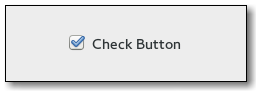
Object Hierarchy:
GObject
╰── GInitiallyUnowned
╰── Gtk.Widget
╰── Gtk.Container
╰── Gtk.Bin
╰── Gtk.Button
╰── Gtk.ToggleButton
╰── Gtk.CheckButton
╰── Gtk.RadioButton
See also:
Gtk.CheckMenuItem, Gtk.Button, Gtk.ToggleButton, Gtk.RadioButton
Functions:
- new
() -> Gtk.Widget - new_with_label
(label:str) -> Gtk.Widget - new_with_mnemonic
(label:str) -> Gtk.Widget
Description:
A Gtk.CheckButton places a discrete Gtk.ToggleButton next to a widget, (usually a Gtk.Label). See the section on Gtk.ToggleButton widgets for more information about toggle/check buttons.
The important signal ( Gtk.ToggleButton::toggled ) is also inherited from Gtk.ToggleButton.
Function Details:
new()
new () -> Gtk.Widget
Creates a new Gtk.CheckButton.
- Returns:
a
Gtk.Widget.
new_with_label()
new_with_label (label:str) -> Gtk.Widget
Creates a new Gtk.CheckButton with a Gtk.Label to the right of it.
- Returns:
a
Gtk.Widget.
new_with_mnemonic()
new_with_mnemonic (label:str) -> Gtk.Widget
Creates a new Gtk.CheckButton containing a label. The labelwill be created using `Gtk.Label:new_with_mnemonic(), so underscoresinlabel` indicate the mnemonic for the check button.
- Returns: a new Gtk.CheckButton
Example:
import gi
gi.require_version('Gtk', '3.0')
from gi.repository import Gtk
class CheckButton(Gtk.Window):
def __init__(self):
Gtk.Window.__init__(self)
self.set_title("CheckButton")
self.connect("destroy", Gtk.main_quit)
checkbutton = Gtk.CheckButton(label="CheckButton")
checkbutton.connect("toggled", self.on_check_button_toggled)
self.add(checkbutton)
def on_check_button_toggled(self, checkbutton):
if checkbutton.get_active():
print("CheckButton toggled on!")
else:
print("CheckButton toggled off!")
window = CheckButton()
window.show_all()
Gtk.main()