Gtk.LevelBar
Gtk.LevelBar — A bar that can used as a level indicator
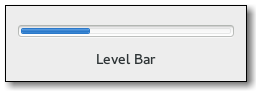
Object Hierarchy:
GObject
╰── GInitiallyUnowned
╰── Gtk.Widget
╰── Gtk.LevelBar
Functions:
- new
() -> Gtk.Widget - new_for_interval
(min_value:float, max_value:float) -> Gtk.Widget - set_mode
(self, mode:Gtk.LevelBarMode) - get_mode
(self) -> Gtk.LevelBarMode - set_value
(self, value:float) - get_value
(self) -> float - set_min_value
(self, value:float) - get_min_value
(self) -> float - set_max_value
(self, value:float) - get_max_value
(self) -> float - set_inverted
(self, inverted:bool) - get_inverted
(self) -> bool - add_offset_value
(self, name:str, value:float) - remove_offset_value
(self, name:str=None) - get_offset_value
(self, name:str=None) -> bool, value:float
Signals:
- “offset-changed”
(self, name, user_data)
Description:
The Gtk.LevelBar is a bar widget that can be used as a level indicator. Typical use cases are displaying the strength of a password, or showing the charge level of a battery.
Use Gtk.LevelBar::set_value() to set the current value, and
Gtk.LevelBar::add_offset_value() to set the value offsets at which the bar will be considered in a different state. GTK will add two offsets by default on the level bar: #GTK_LEVEL_BAR_OFFSET_LOW and #GTK_LEVEL_BAR_OFFSET_HIGH, with values 0.25 and 0.75 respectively.
The default interval of values is between zero and one, but it’s possible to modify the interval using Gtk.LevelBar::set_min_value() and
Gtk.LevelBar::set_max_value(). The value will be always drawn in proportion to the admissible interval, i.e. a value of 15 with a specified interval between
10 and 20 is equivalent to a value of 0.5 with an interval between 0 and 1.
When #GTK_LEVEL_BAR_MODE_DISCRETE is used, the bar level is rendered as a finite and number of separated blocks instead of a single one. The number of blocks that will be rendered is equal to the number of units specified by the admissible interval.
For instance, to build a bar rendered with five blocks, it’s sufficient to set the minimum value to 0 and the maximum value to 5 after changing the indicator mode to discrete.
Function Details:
new()
new () -> Gtk.Widget
Creates a new Gtk.LevelBar.
Returns: a
Gtk.LevelBar.Since: 3.6
new_for_interval()
new_for_interval (min_value:float, max_value:float) -> Gtk.Widget
Utility constructor that creates a new Gtk.LevelBar for the specifiedinterval.
Returns: a Gtk.LevelBar
Since: 3.6
set_mode()
set_mode (self, mode:Gtk.LevelBarMode)
Sets the value of the “mode” property.
- Since: 3.6
get_mode()
get_mode (self) -> Gtk.LevelBarMode
Returns the value of the “mode” property.
Returns: a Gtk.LevelBarMode
Since: 3.6
set_value()
set_value (self, value:float)
Sets the value of the “value” property.
- Since: 3.6
get_value()
get_value (self) -> float
Returns the value of the “value” property.
Returns: a value in the interval between“min-value” and “max-value”
Since: 3.6
set_min_value()
set_min_value (self, value:float)
Sets the value of the “min-value” property.
- Since: 3.6
get_min_value()
get_min_value (self) -> float
Returns the value of the “min-value” property.
Returns: a positive value
Since: 3.6
set_max_value()
set_max_value (self, value:float)
Sets the value of the “max-value” property.
- Since: 3.6
get_max_value()
get_max_value (self) -> float
Returns the value of the “max-value” property.
Returns: a positive value
Since: 3.6
set_inverted()
set_inverted (self, inverted:bool)
Sets the value of the “inverted” property.
- Since: 3.8
get_inverted()
get_inverted (self) -> bool
Return the value of the “inverted” property.
Returns:
Trueif the level bar is invertedSince: 3.8
add_offset_value()
add_offset_value (self, name:str, value:float)
Adds a new offset marker on self at the position specified by value.When the bar value is in the interval topped by value (or between valueand “max-value” in case the offset is the last one on the bar)a style class named level-``name will be appliedwhen rendering the level bar fill.If another offset marker named name exists, its value will bereplaced by value.
- Since: 3.6
remove_offset_value()
remove_offset_value (self, name:str=None)
Removes an offset marker previously added withGtk.LevelBar:add_offset_value().
- Since: 3.6
get_offset_value()
get_offset_value (self, name:str=None) -> bool, value:float
Fetches the value specified for the offset marker name in self,returning True in case an offset named name was found.
Returns:
Trueif the specified offset is foundSince: 3.6
Example:
import gi
gi.require_version('Gtk', '3.0')
from gi.repository import Gtk
import random
class LevelBar(Gtk.Window):
def __init__(self):
Gtk.Window.__init__(self)
self.set_default_size(150, -1)
self.connect("destroy", Gtk.main_quit)
levelbar = Gtk.LevelBar()
levelbar.set_min_value(0)
levelbar.set_max_value(10)
levelbar.set_value(random.randint(0, 10))
self.add(levelbar)
window = LevelBar()
window.show_all()
Gtk.main()